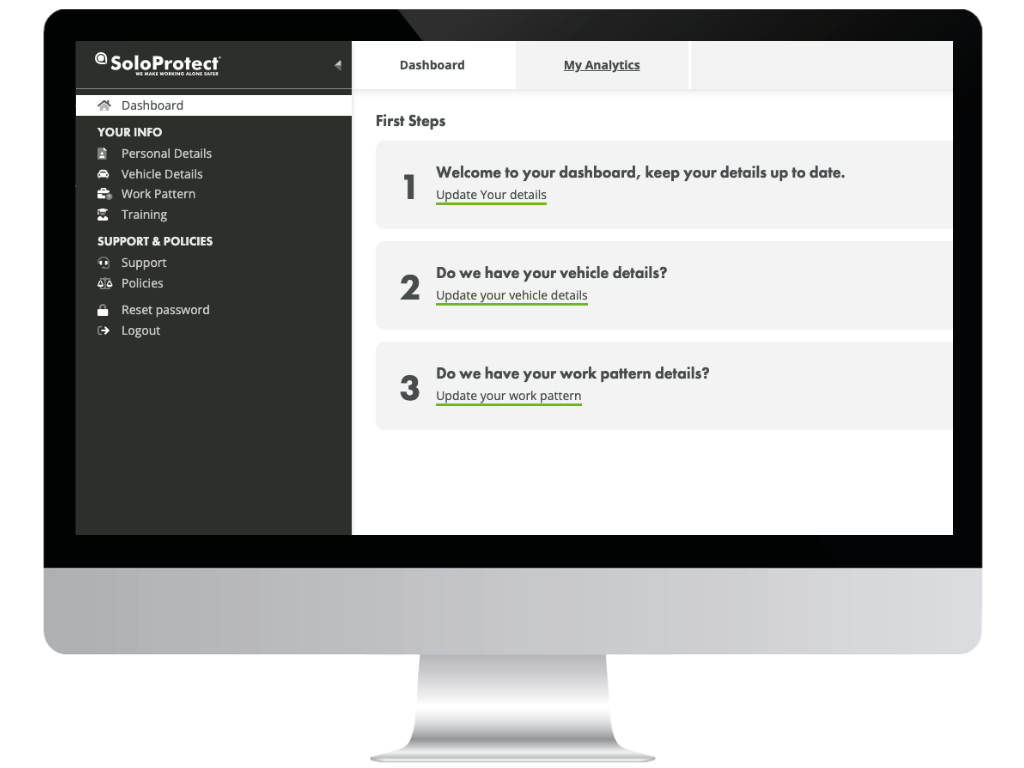
SoloProtect Insights: Lone Worker Safety Dashboard & Reporting Tool
The power behind our solution: onboarding, training, device/app allocation, reporting, location data, alarm evidence, risk messaging, and more.
How SoloProtect Insights works
SoloProtect Insights is central to the effective management of your lone working teams and is essential to any successful solution deployment – at onboarding and implementation stages, and in terms of ongoing management across the whole contract length. The feature-rich online platform can be accessed from anywhere and on any device and helps to ensure a measurable return on investment, reduced administration, and greater visibility of your mobile teams.

SoloProtect Insights: The power behind our solution

The importance of Insights
How the SoloProtect Insights platform can be used
Onboarding
Easily allocate devices or app licenses to users, manage the details of escalation contacts, and check the progress of online training as the solution is being rolled out.
Reporting
Access a wealth of reporting dashboards including alarm, usage and location reports, and automate the distribution of reports to key stakeholders.
Evidence
Request audio relating to genuine alerts to streamline any legal proceedings and support employee training.
Administration
The cloud-based system makes the end-to-end management of the solution extremely easy for everyone involved in implementation, delivery and review.
Exploring the SoloProtect Insights platform
Delve into the SoloProtect Insights platform, a revolutionary online management tool that is central to the effective management of your lone working teams and is essential to successful solution deployment.
Control Your Lone Worker Program with SoloProtect Insights
Gain complete oversight: track alerts, usage, location, escalation, and analytics via our Insights dashboard. Discover the devices and apps that feed into this management engine.
Frequently asked questions about the SoloProtect Insights platform
Do customers have to pay extra to access SoloProtect Insights?
No, access to SoloProtect Insights is available for all our customers as standard.
Can I give my team managers access to Insights to manage their own teams?
Yes, you can easily structure Insights to reflect the structure of your organization and give managers access to manage their own teams.
Who in my organization should use SoloProtect Insights?
It's not just your compliance, risk management, and health and safety teams who will reap the benefits of SoloProtect Insights, it's operations, finance, field managers, HR, training, senior management, and more.
Is "Single Sign On" available for SoloProtect Insights?
Yes, Single Sign On is available for our Insights platform to making logging in more streamlined. Please chat to us about your requirements.





.svg)
.svg)

.svg)
.svg)
.svg)
.svg)
.svg)



