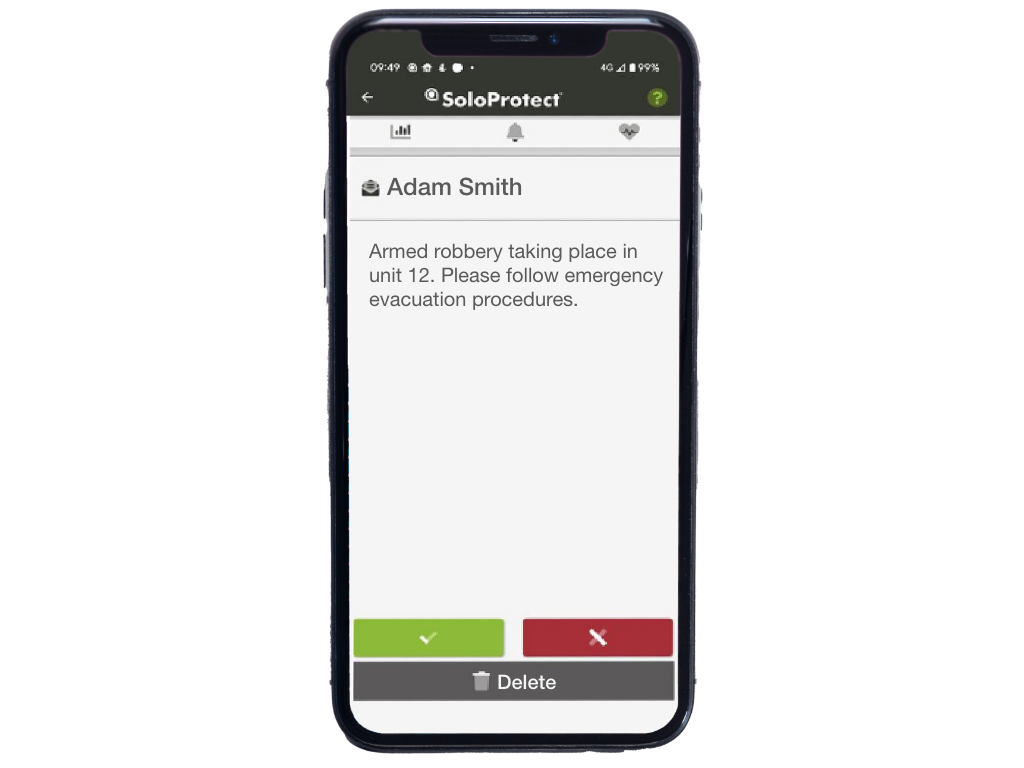
Mass Notification System
Our mobile app customers can send mass notifications to users to alert them of potential risks or live incidents that could affect their personal safety or business operations.
How the Mass Notifications System works

With Risk Messaging, "forewarned is forearmed".

Mass Notification System benefits
How the Mass Notifications System can be used?
.svg)
Identify
An issue or incident is identified that requires mass communication with employees to minimize the risk and impact.
Respond
On SoloProtect Insights, a manager types a succinct message or alert explaining the situation and any action employees need to take.
Communicate
At the click of a button, the alert is quickly and easily sent to mobile app users.
Confirm
Recipients are asked to confirm receipt of the message which can be tracked by managers in SoloProtect Insights.
Protect your lone workers
Get help to your lone workers when they need it most. Choose from our range of lone worker devices and mobile apps. There's something for every job role and risk profile.
Frequently asked questions about the Mass Notification System feature
When should a mass notification system be used?
Examples of when a mass notification would need to be sent include terrorism incidents/threats; gas explosions; fire alarms; robberies; missing person; incidents of violence, aggression, or abuse; traffic collisions or road closures; system failures; cyberattacks; physical security breaches; flooding; or outbreaks of infectious diseases.
Who should use a mass notification system?
A mass communication platform can be used by any organization to quickly communicate risk alerts. However, it is particularly useful for organizations that have large, sprawling sites (e.g. schools, Government, shopping malls, entertainment venues, hospitals and airports) and/or organizations that have a lot of lone or remote workers (e.g. real estate, home health and social care, transport and logistics, and construction). It can also be used for protecting homeworkers.
What type of risk messages should be sent via the mass notification system?
The type of risk messages that should be sent through SoloProtect’s mass notification system depends on an organisation’s internal policies and procedures - i.e. some organisations may only use it for high-level emergency incidents such as terrorism threats, whereas others may use it for less severe notifications such as traffic congestion. However, in the main, risk messages are aimed at:
- Allowing colleagues to avoid an existing or likely incident,
- Ensuring key responders have the information they need to support or diffuse a situation, and
- Providing instructions for the evacuation of a site in an emergency.
What is the purpose of an emergency mass notification system?
An emergency mass notification system is an extremely effective way to quickly communicate information to employees to ensure their safety and facilitate crisis management more broadly. However, it can also play a significant role in an organisation’s business continuity plan, where maintaining service during an incident is paramount.





.svg)
.svg)

.svg)
.svg)
.svg)
.svg)
.svg)



